Fun Filters For Your Work Video Chats
Touch up your appearance, clean up the background or put an attentive picture of yours on loop for the team meetings, here’s all that you can do

With the lock down in place, most of us are working from home and we do not have much options but to use video chat apps to stay connected with colleagues. But what if you don’t feel like cleaning up the mess in your room or taking a shower before the team call? Well…there are filters on free video chat apps that can come to your rescue. Popular video chatting and conferencing platforms like Zoom and Skype have inbuilt fun features and settings that can make your regular chats more entertaining and enjoyable. Here are some tips you can use.
Zoom
Tap the beauty filter
Who doesn’t want to put the best foot forward. But staying at home can turn you into a lazy bum and we don’t blame you for that. So if you do not have the inclination or time to groom yourself before the video call use Zoom’s Touch Up My Appearance feature. It’s a softening filter, like you'd find on Instagram or your phone's selfie camera.
Change the background
The app allows you to virtually transport yourself to the beach, mountains or wherever you want by changing your background while on Zoom calls. This is something you can try when you catch up with your friends from work. We bet this will be a lot of fun. Select the “Virtual Background” feature in the setting to activate the filter.
Loop in an attentive picture of yourself during a meeting
We don’t really recommend this but if you want to try it out for a little fun, this is what you need to do. Create a loop of yourself nodding along to a meeting, by adding a video of yours to the video background option. Just make sure your app is updated.

Skype
Clean up your messy room
This is some magic we all hope for. Well, you can’t really click your fingers and clean the mess around but you can certainly tap the background blur feature on Skype to hide any mess. The background blur feature (which is the same on Microsoft Teams) uses AI to keep the focus on you.
Send a video message
Skype offers you the advantage of sending a video message if your coworkers are working in different timelines. You can record a clip of up to 3 minutes for your Skype contact and send it to them to view at their convenience. nd select Send Video Message to record a clip of up to three minutes for them to watch.
Skype Translator for colleagues abroad
If your coworker at a different country doesn’t get your language, worry not. Skype has a translator features that translates everything you say or type in real time for the person on the other end. The text translator is available in more than 60 languages, while the voice translator is available for 10 languages (including English, Spanish, French, German, Mandarin Chinese, Italian, Portuguese, Arabic, and Russian).
more from Life

How ‘The Housemaid’ movie stacks up to the book

Emily is heading back to Paris for season six but is this where we say goodbye?

Keeping the camera on or off: What’s the right way to go about professional meetings?

Four celeb-inspired salad recipes are what January lunches should be made of

Fun cosy socks you should invest in while winter is still around

Every couple should fight (Taylor and Travis included)

Choremance is the new dating trend making everyday errands feel romantic

Why going offline is suddenly Gen Z’s favourite flex
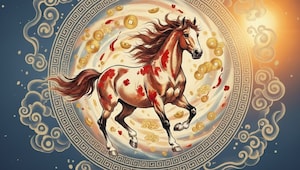
It's the Year of the Horse and here's what it means for you

If a man wears this, date him….
